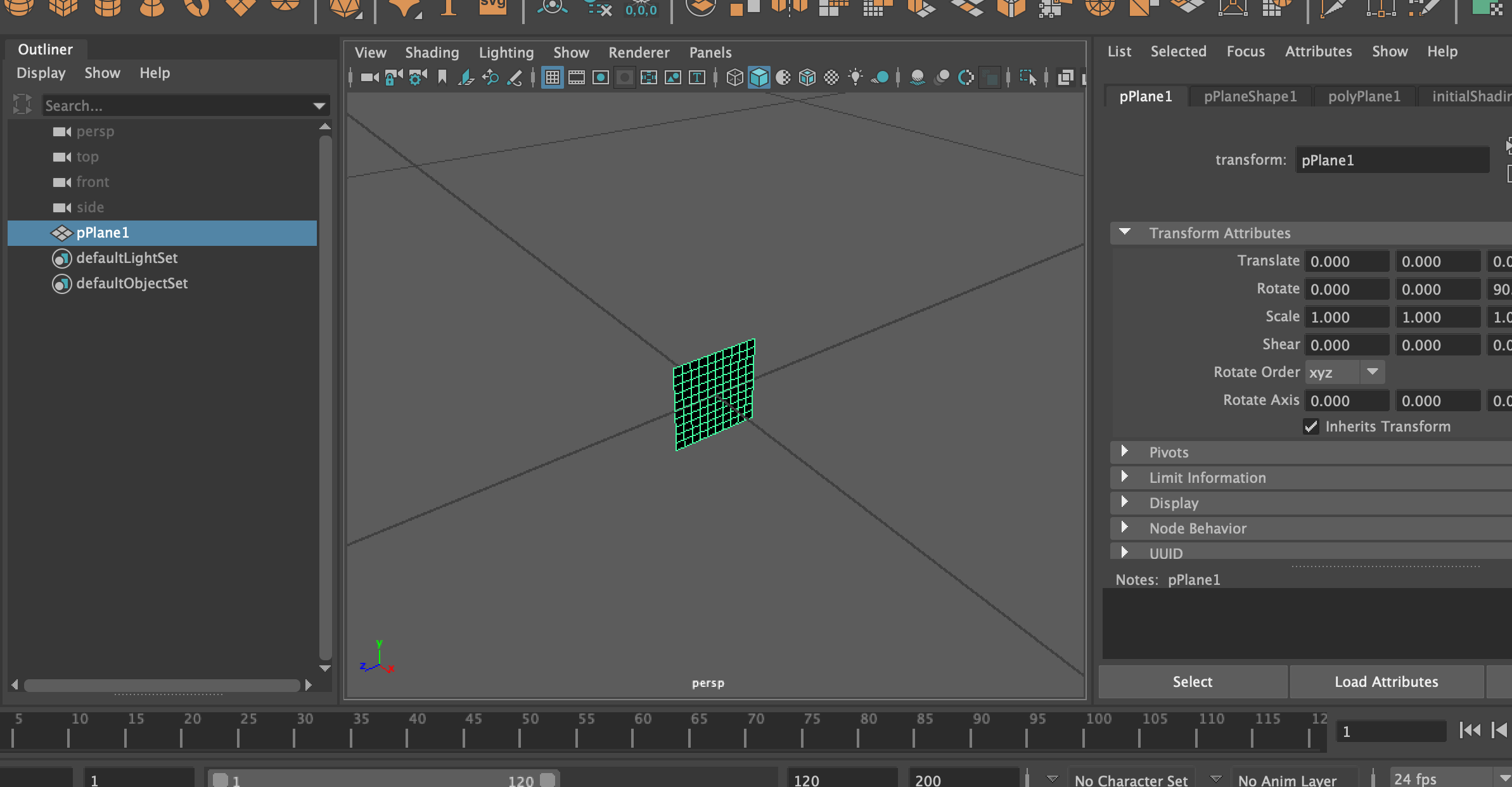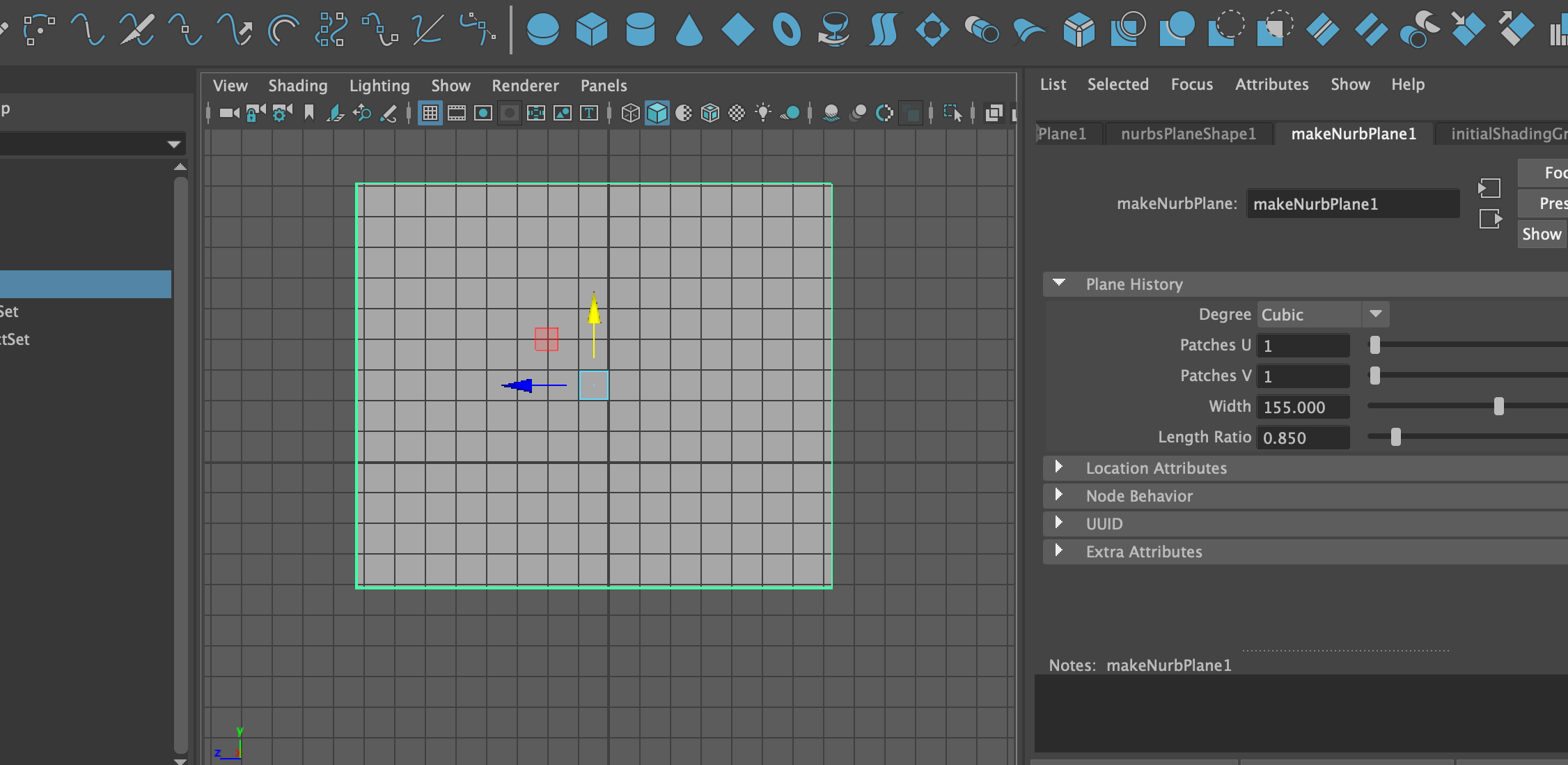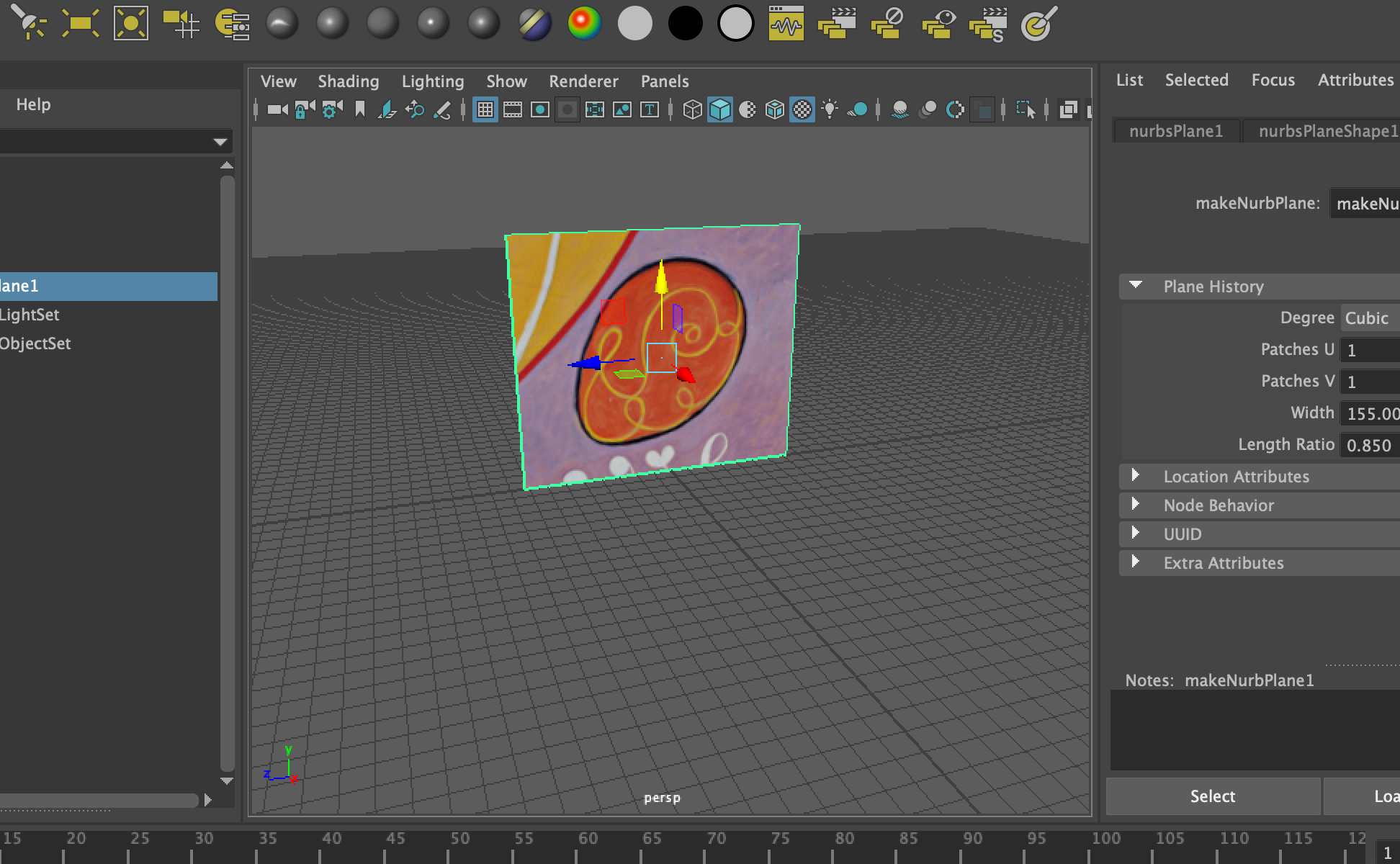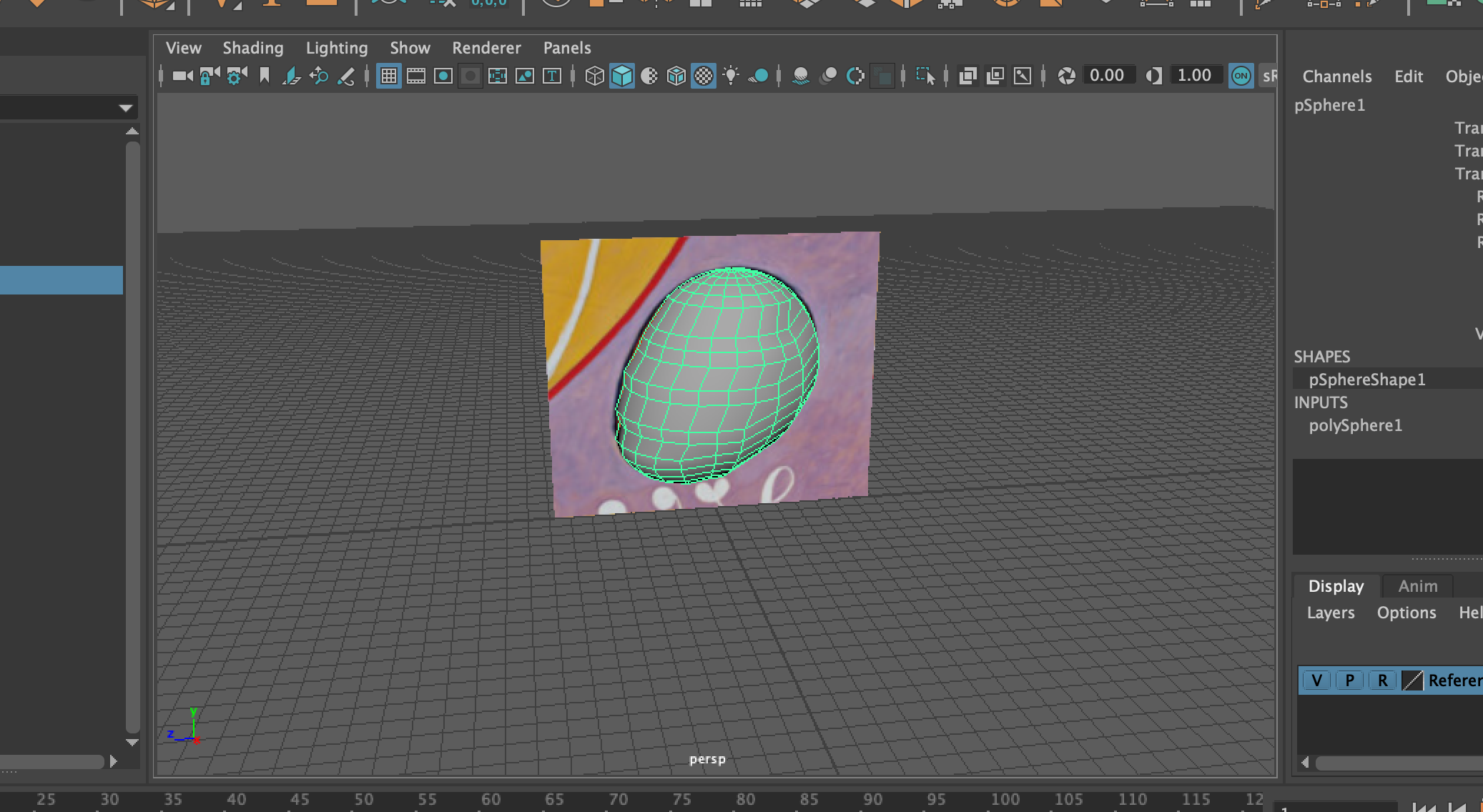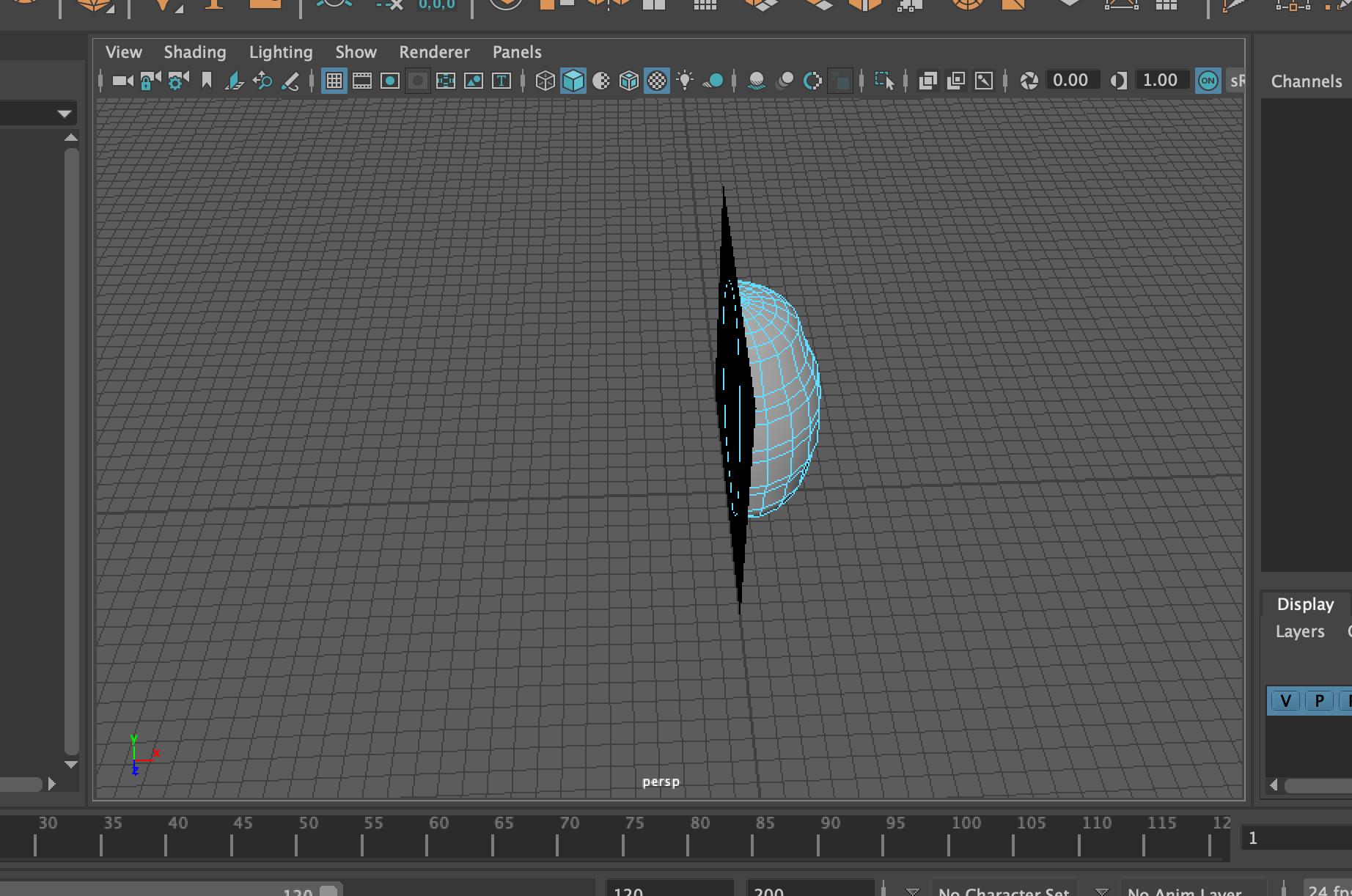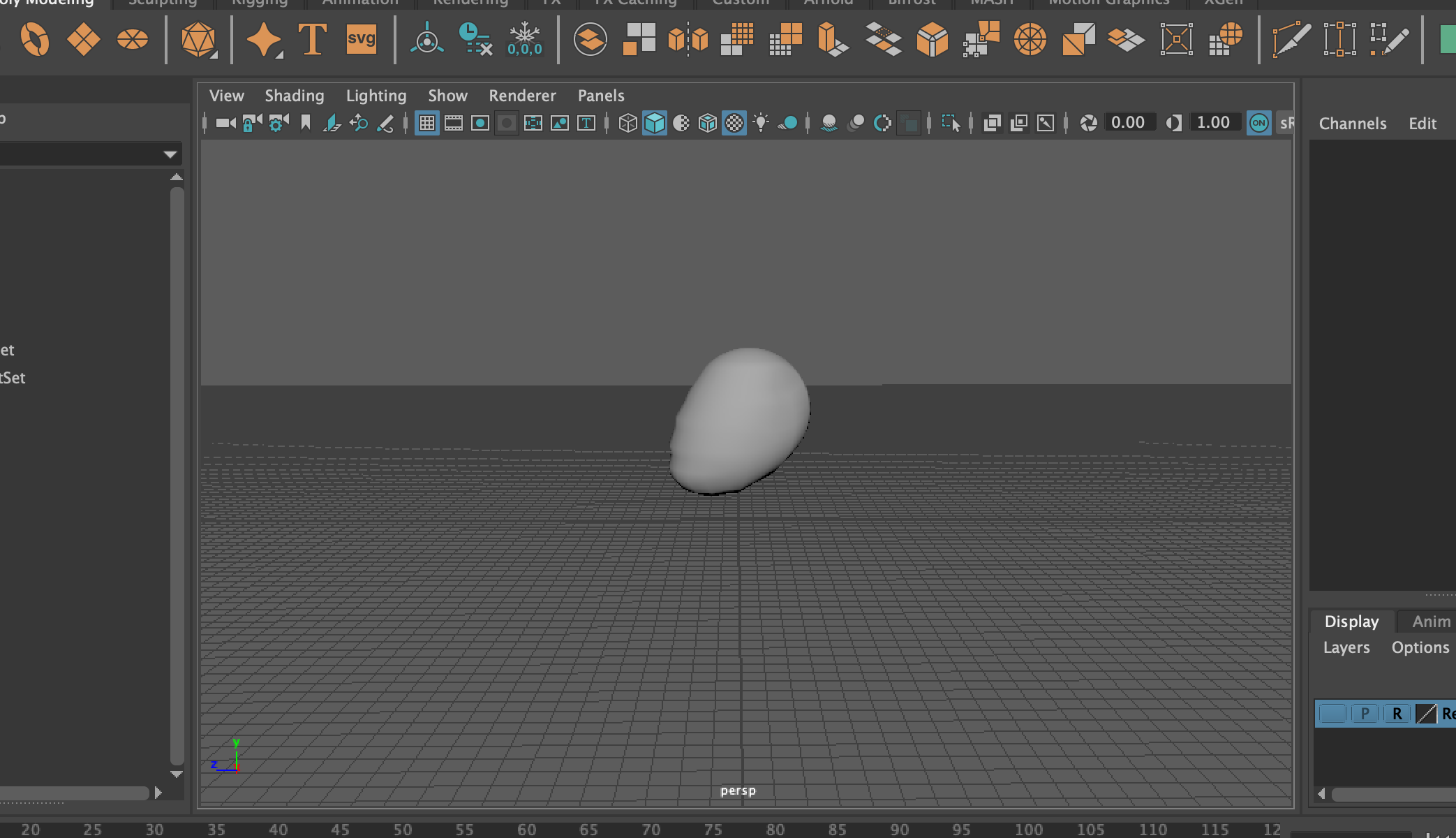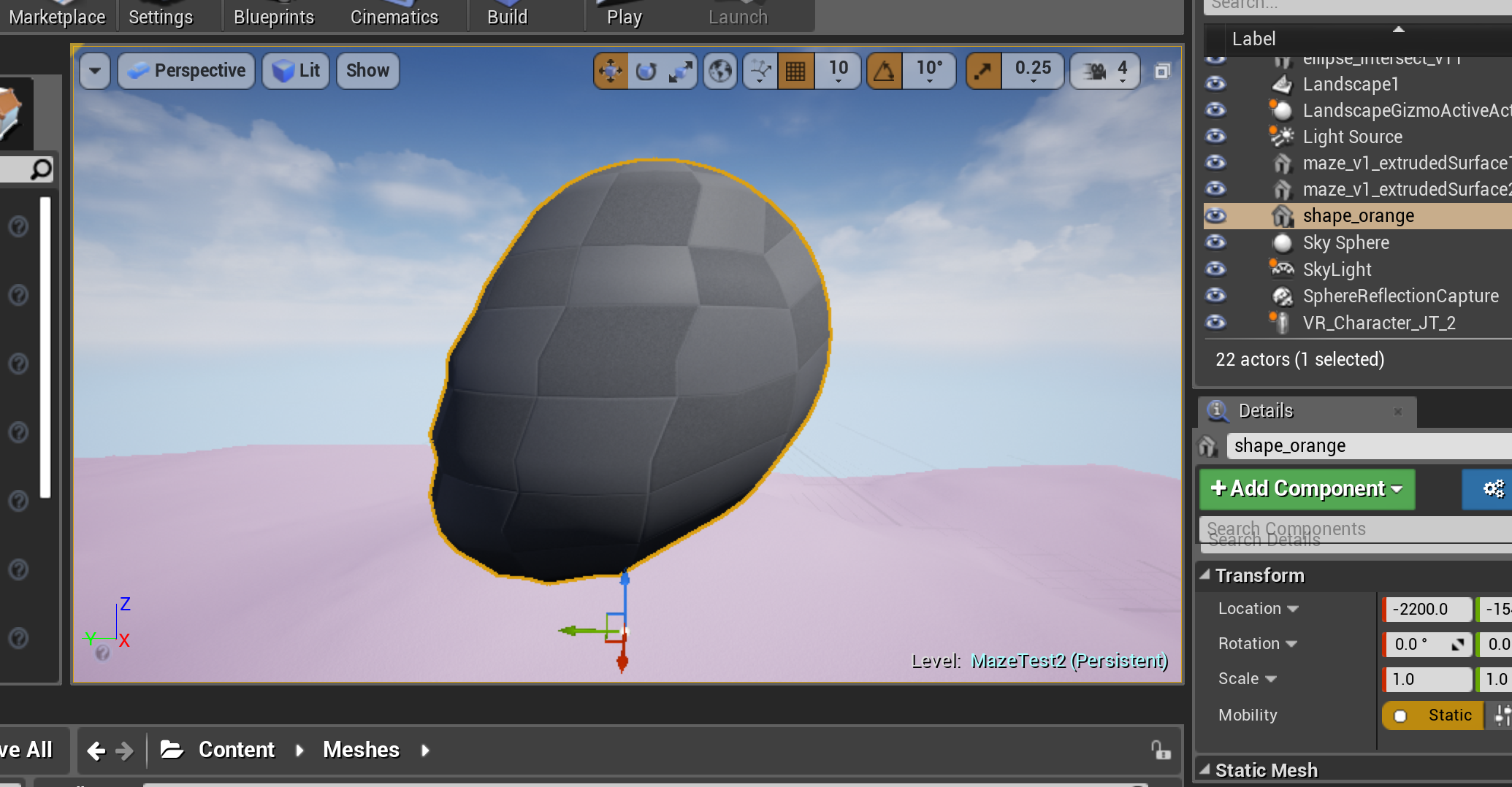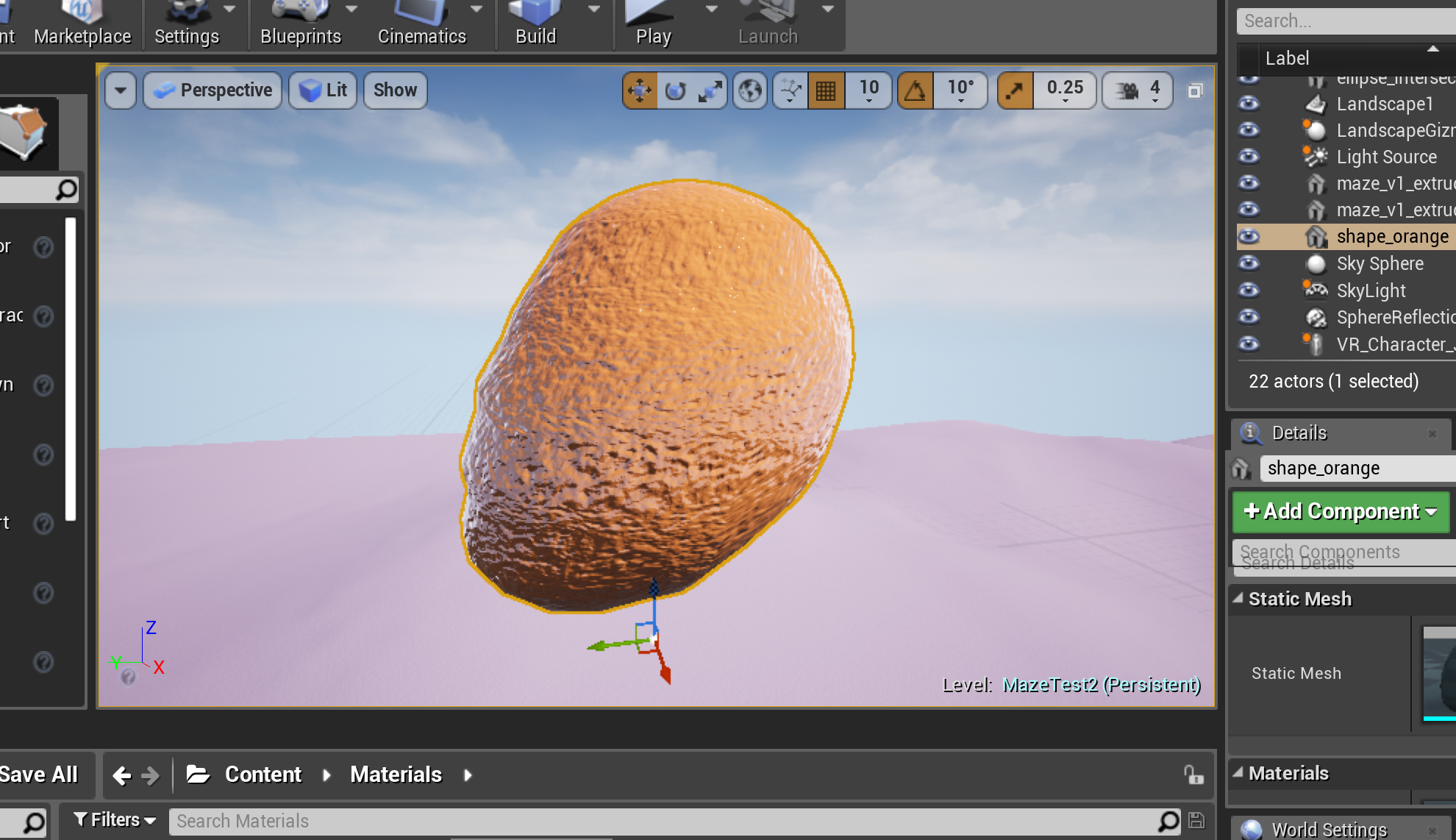Landscaping
This week I worked on making my labyrinth environment more cohesive. Hannah showed me how to make landscapes, so I started by building up the ground to create walls. I first started by keeping all of the elements where they were. When I went into first person play mode, I realized that everything felt too cramped and I need to scale the whole thing up. I deleted all of the meshes and decided to start over placing them in the environment:
I made the walls so that when you start, the wall on the right starts out high and becomes lower in height throughout the maze. The wall on the left starts low and by the end is very high. I am interested to see when people notice this change and how it makes them feel.
After getting the walls to have the appearance I wanted (I also tried out the smoothing and Perlin Noise tools), I moved onto the rest of the appearance.
I had decided to use the af Klint paintings as a reference, so I decided to take the colors from there. In illustrator, I took colors from one of her paintings to create a palette for my VR experience:
Then I put these colors onto some objects in Unreal to see what they would look like all together. To me, these colors look different in Unreal even though I’m using the same HEX code (maybe it’s the shininess?) so I’m wondering how people get color matching or how they make palettes for their projects. I tried both types of HEX color settings:
I also tried spacing the meshes out around the labyrinth and going into play mode to see what the colors looked like from that perspective.
Original painting
Modeling
I also knew that I wanted to do more of my own modeling in Maya. I had been using primitive shapes, but I wanted to learn more about how to modify them myself, which would be especially important for trying to replicate the shapes in the painting.
I watched some tutorials on Lynda.com and then selected a few shapes from the painting I wanted to model:
Shape selections
I followed the steps I had learned in the tutorial and made my first blob:
I placed it in the environment in a couple different sizes. I love how it turned out! I’d like to add some more patterns to its surface so will look that up next. Unfortunately this is the only shape I got to this week, so I will finish the other for next week.
Going In
Hannah and I worked together to test our projects in VR. After having a version issue with Unreal, we were able to launch it on the VIVE. We weren’t able to move around because we couldn’t get the controller to teleport, but I really enjoyed seeing my project in VR. I loved seeing close up the textures of the materials I had made for the ground and floating blobs.
Here is a screen recording of Hannah and another classmate exploring my labyrinth in VR.