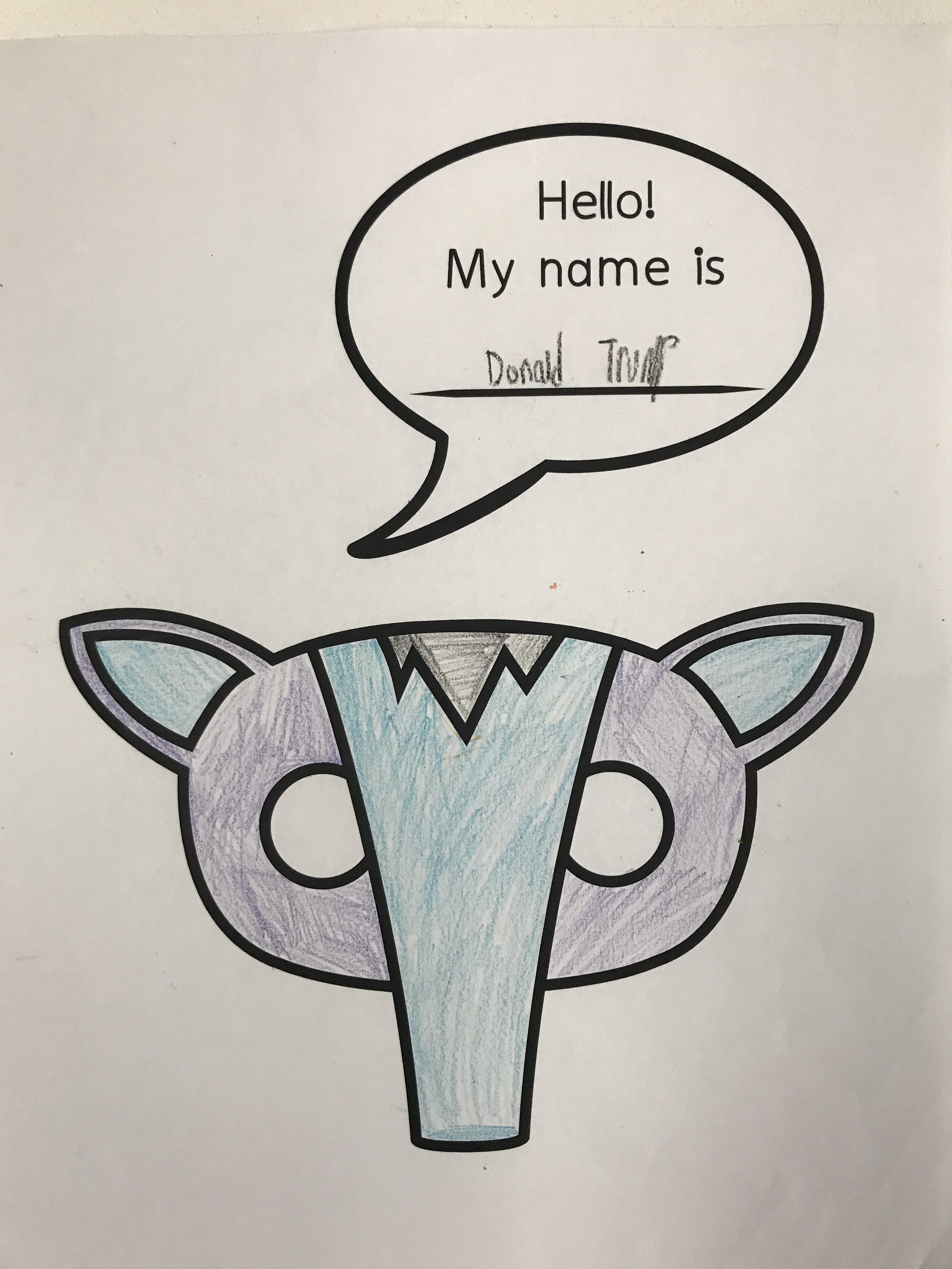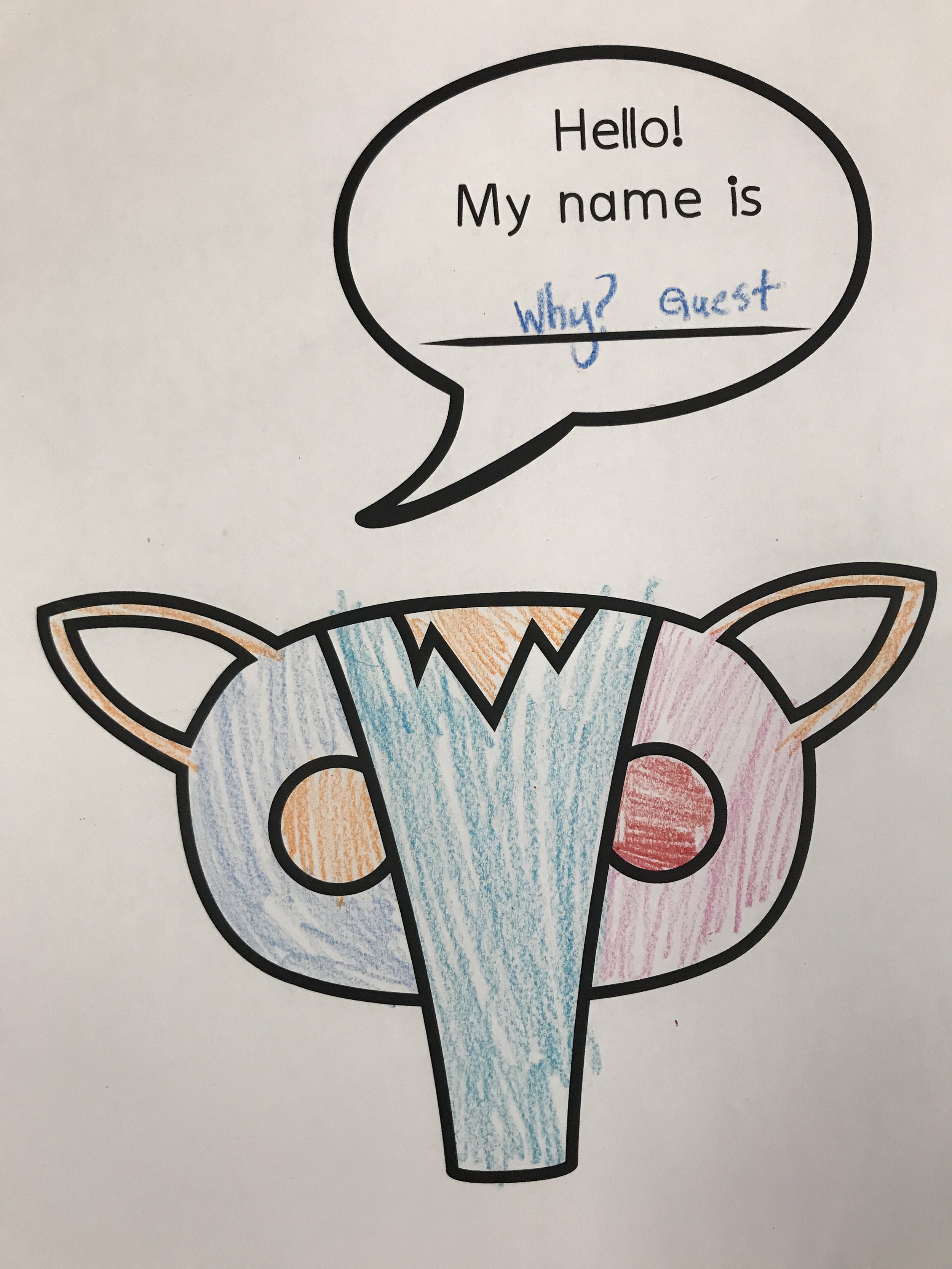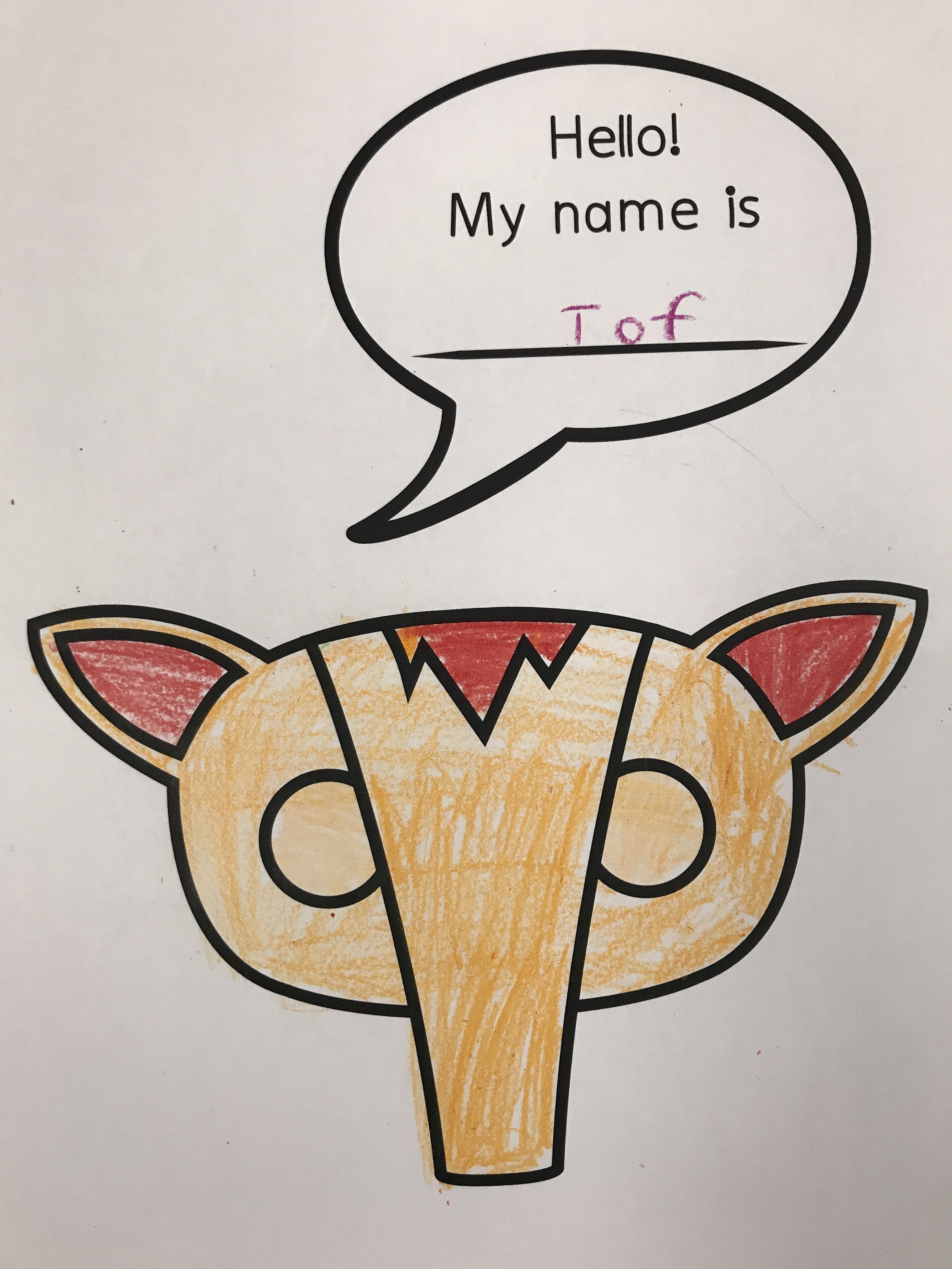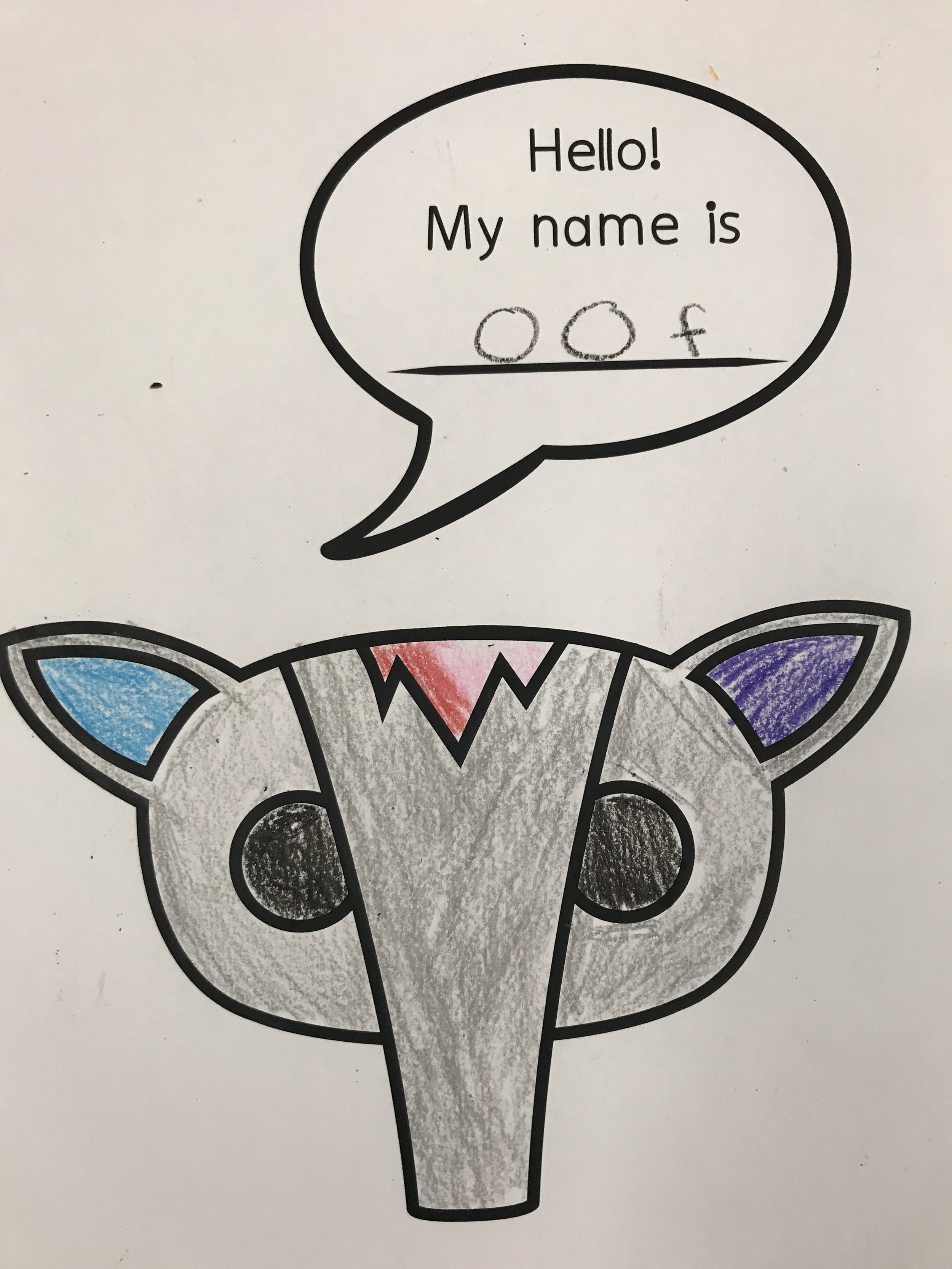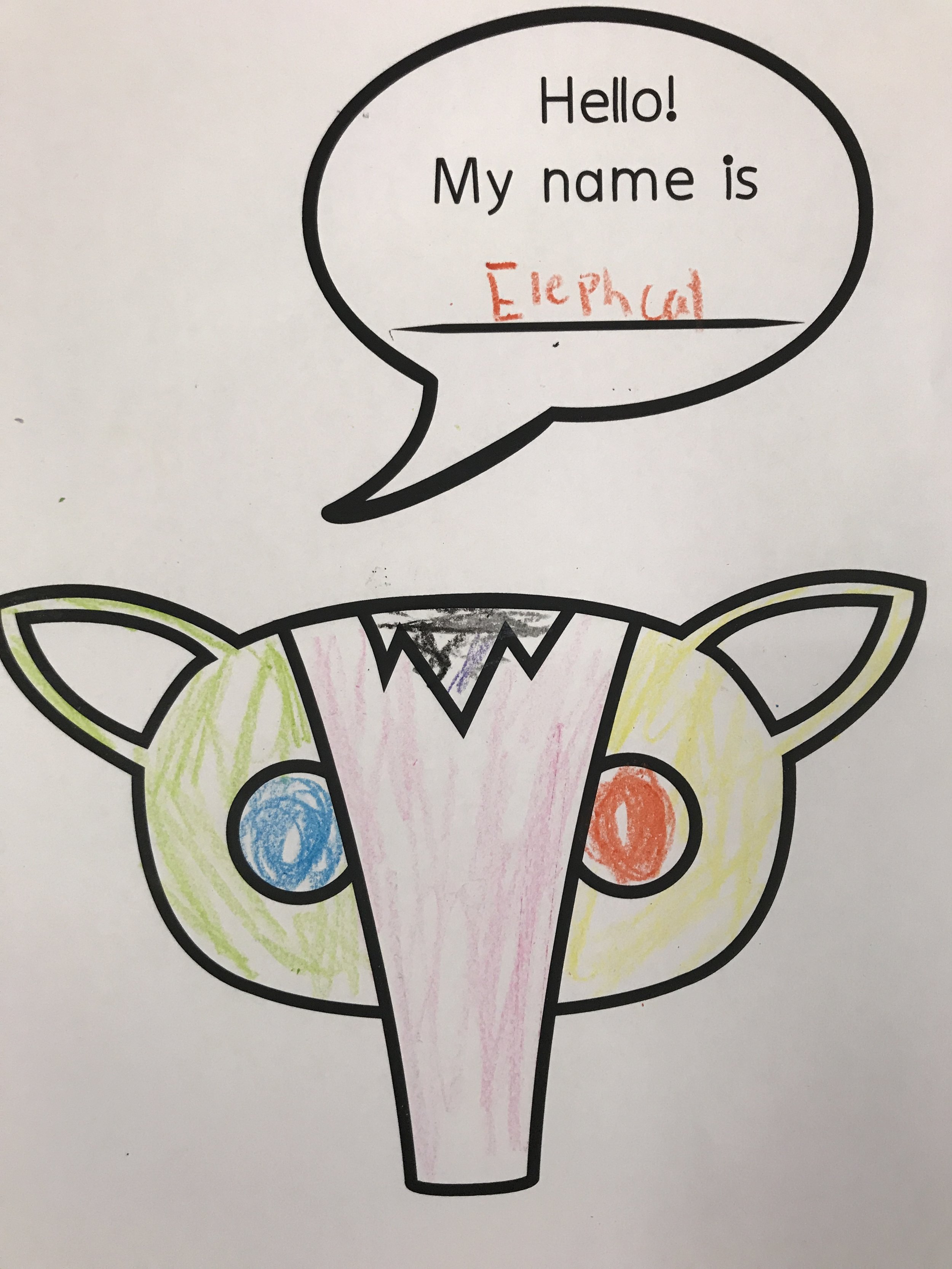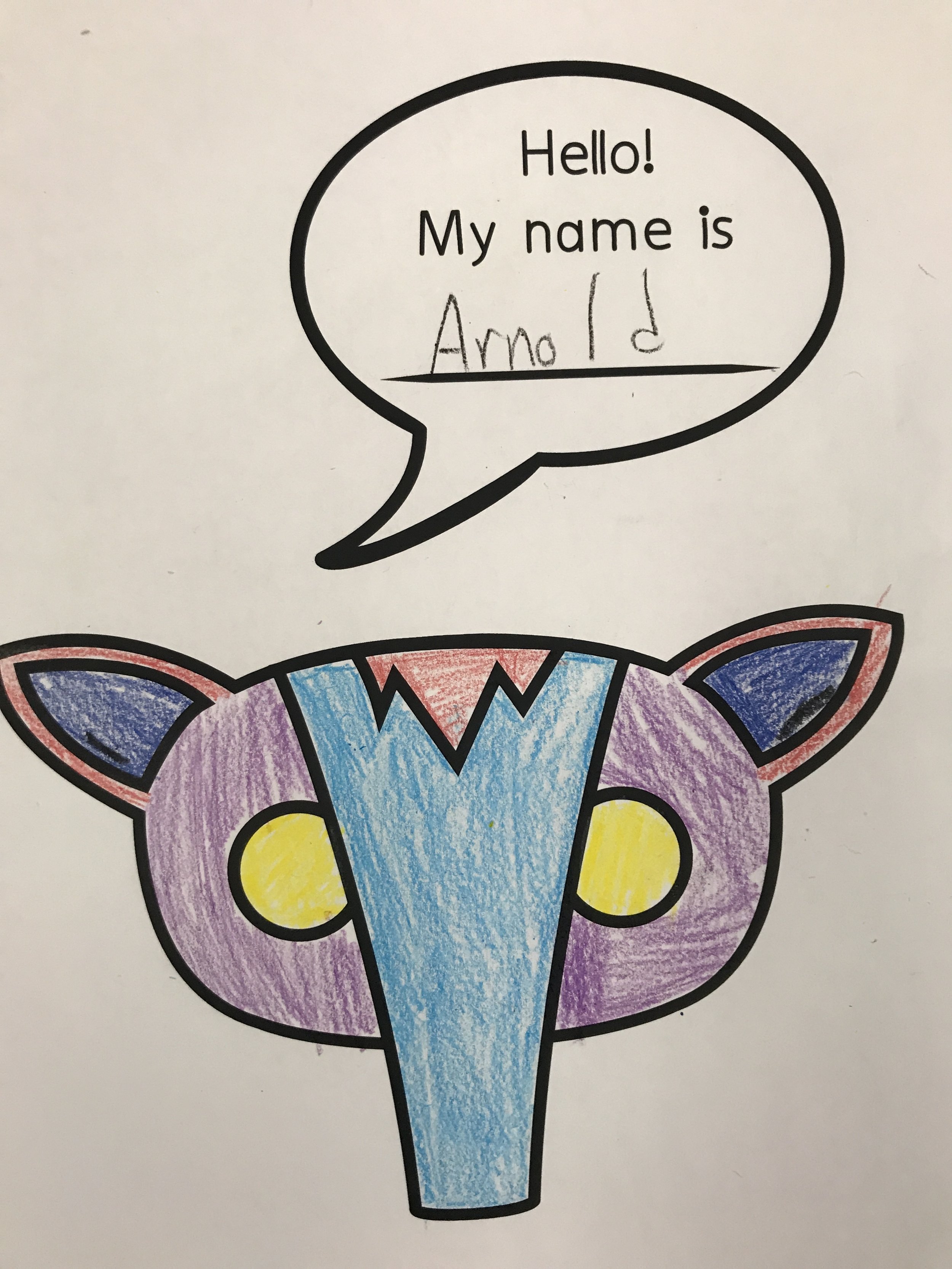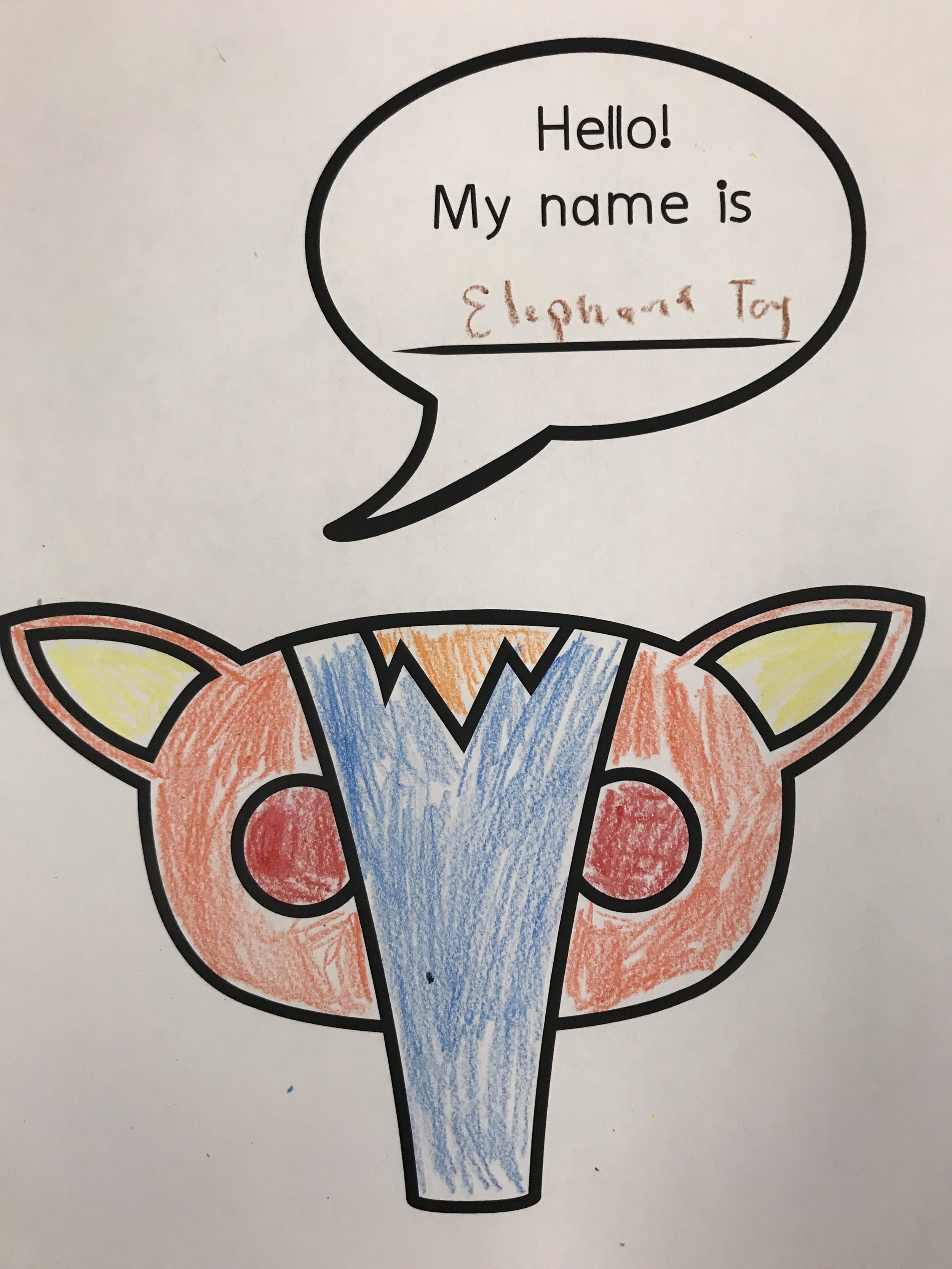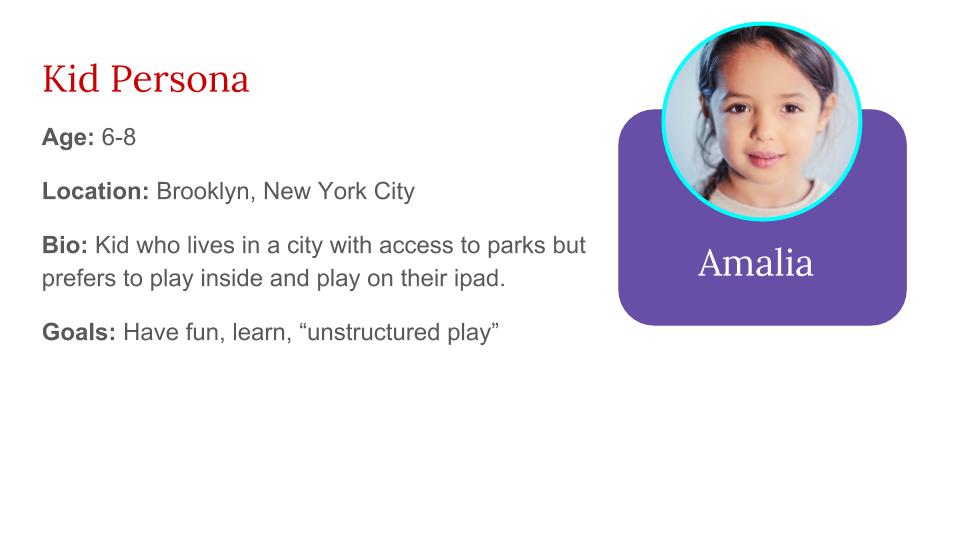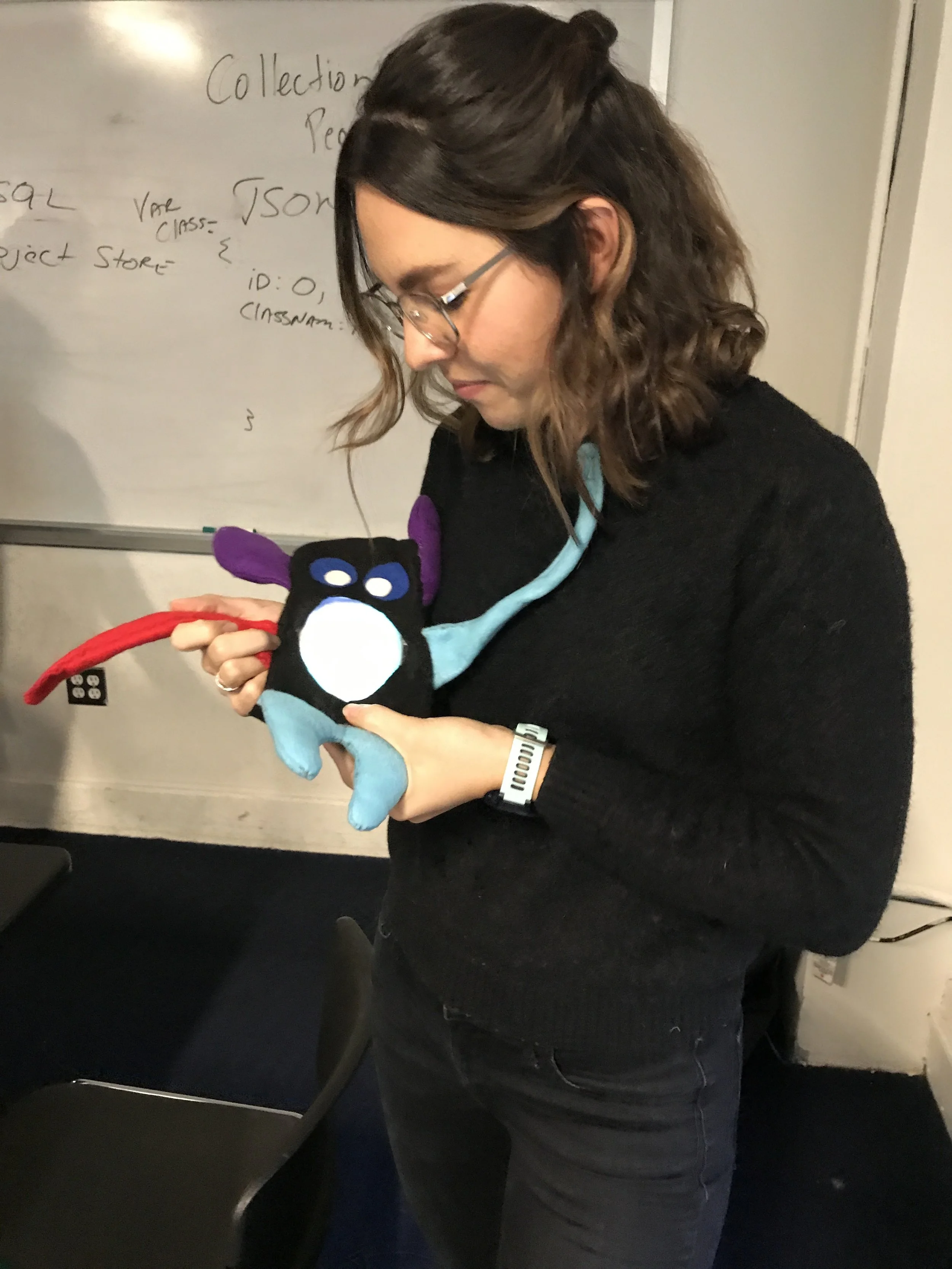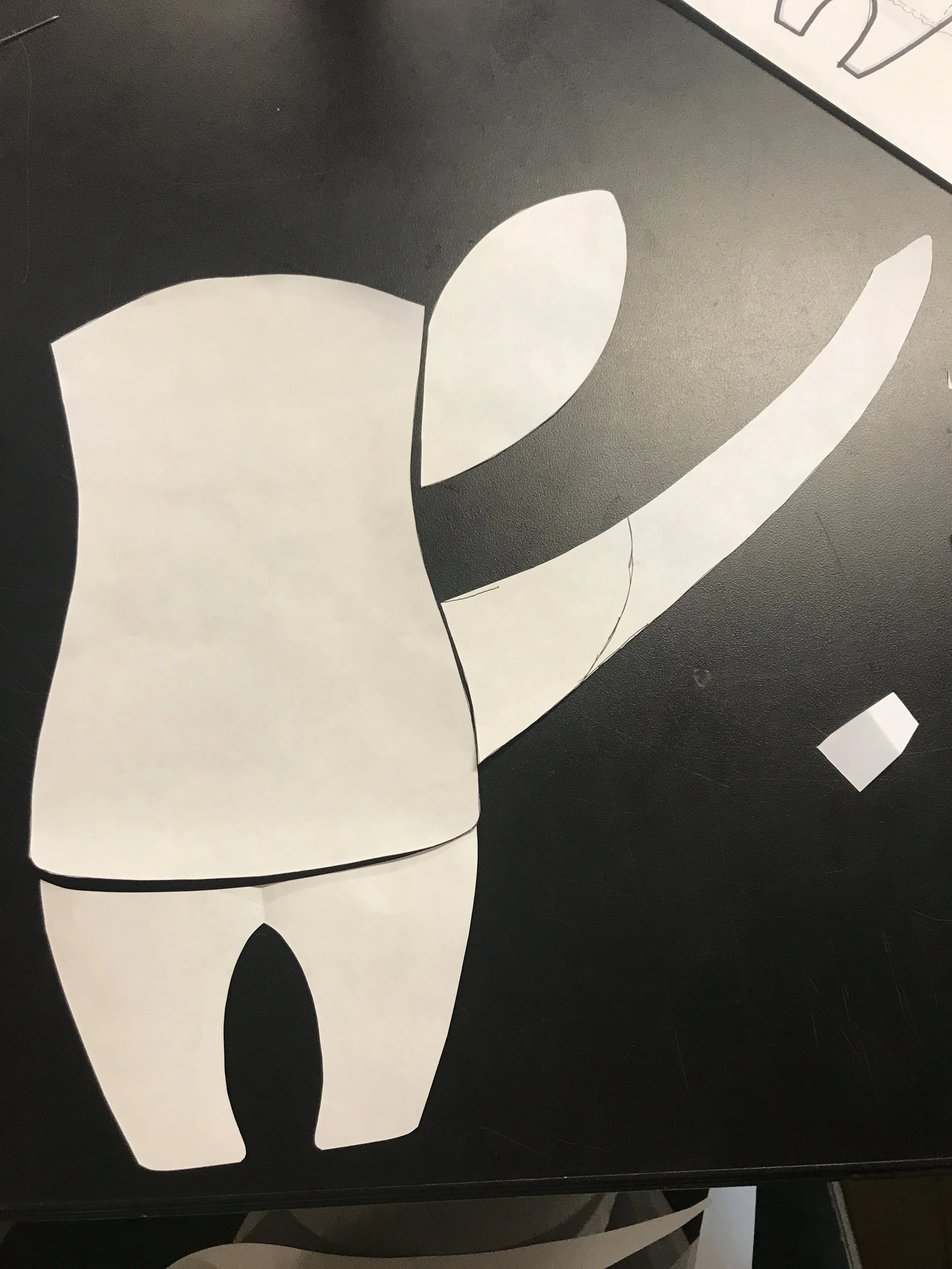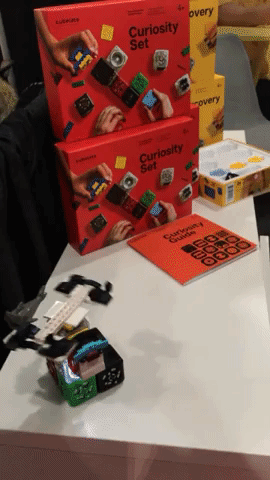Direct questions to children
During the playtime with the toy, we asked each group of children the same set of questions in order to understand how they conceived of the toy and interaction. Below is a summary of the questions and their responses.
The children quickly learned the interaction and several wanted to know how it works. We did have to do some prompting to show the children additional ways to explore with it, so one take away was that it may help to design into the toy interaction some prompts for exploration and have more narrative or framing around that.
How would you describe this toy to your best friend?
Would you want to play with this toy again?
Where would you want to play with this? Inside? Outside?
I want to take him home. I want to sleep with him.
Put it on some piece of paper, color the paper and put the nose on it/ draw on the wall
How does the toy make you feel?
Other Quotes
“It thinks bad of you because it’s eye is read”
“He’s a better singer than you’ll be
“Woah!”
“I want to use it to annoy my mom”
“Can I take him home?”
“Try green!”
“I found something he doesn’t react to!”
Group Reflection
After the playtesting, we came back together as a group and reflected on each toy and talked about AI and smart toys in general. It was enlightening and a bit disheartening to hear about the children’s current play practices, especially the heavy reliance on youtube and ipads. Below are some notes from the discussion:
Notes on our toy
What is AI?
More kids will play with tablets and phones
What are your favorite toys?
What is most challenging for you?
Swimming
Listening to teachers
Waking up
Annoying mom
Getting bad grades
Going to school